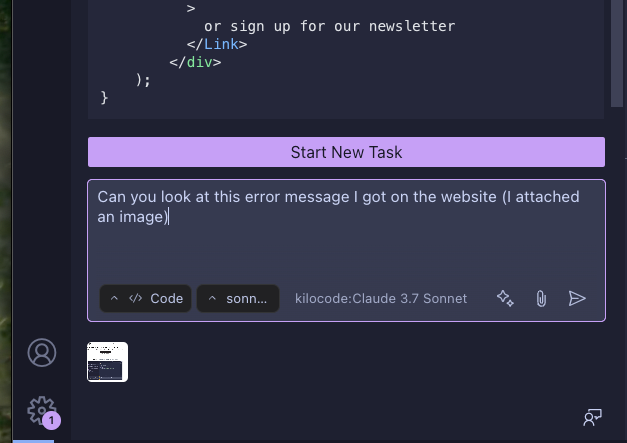Kilo Code 4.24.0: Image Attachments & More
Streamlining your development workflow with direct image uploads, improved provider options, and significant UI enhancements
We're excited to announce the release of Kilo Code 4.24.0! This update continues our mission to provide developers with the most comprehensive AI coding assistant by incorporating the latest enhancements from Roo Code v3.16.6 alongside our own improvements. We remain committed to delivering a superset of capabilities that makes your coding workflow smoother and more productive.
These are just a few highlights of the improvements in this release. Read on to check out all the great updates below.
Fixes added by the Kilo Code Team
Context Menu Image Attachments
We've added the ability to attach images directly from your computer or the context menu, making it significantly easier to share visual information with the AI. This new functionality streamlines your workflow by eliminating the need to switch between applications when you need to share screenshots or diagrams with Kilo Code.
Click the context paperclip or type
@and then the “Add Image” selectionSelect any image file from your system to immediately include it in your conversation
Alternatively, just drag and drop an image from your computer directly onto the Kilo Code chat window
Perfect for sharing UI mockups, error screenshots, or diagrams with the AI assistant
Features from Roo Code v3.16.6
Thanks to our friends at Roo and the remarkable community members for these great additions!
LiteLLM Provider Support
Kilo Code now includes support for the LiteLLM provider, providing you with access to a unified API that works with major LLM providers through a single interface. This addition significantly expands your model options while simplifying the configuration process.
Connect to multiple LLM providers through a single, consistent interface
Benefit from automatic fallbacks and load balancing across different models
Simplify your API key management with LiteLLM's proxy capabilities
Enhanced Provider Management
Provider configuration has been substantially improved with better organization and more intuitive controls. These enhancements make it easier to set up and switch between different AI models according to your specific needs.
OpenRouter provider selection has been enhanced with the 'only' parameter to prevent unintended fallbacks (thanks @shariqriazz!)
Added support for Groq and Chutes API providers (thanks @shariqriazz)
Fixed issues with using specific providers on OpenRouter (thanks @daniel-lxs!)
Improved UI Experience
Several significant UI improvements have been implemented to make Kilo Code more intuitive, accessible, and visually consistent across different environments.
Fixed display issues in high contrast themes (thanks @zhangtony239!)
Enhanced focus styles in dropdown menus for better accessibility
Improved handling of mode name overflow in the UI (thanks @elianiva!)
Fixed footer button wrapping in the About section on narrow screens (thanks @ecmasx!)
Added vertical tab navigation to the settings (thanks @dlab-anton)
Numerous general UI enhancements for a more cohesive experience (thanks @elianiva!)
Interactive Code References
Code blocks in Kilo Code are now more interactive, with clickable code references that make it easier to navigate and understand complex codebases. This feature enhances your ability to explore and work with code suggestions from the AI.
Click on variable, function, or class references to quickly locate their definitions
Navigate through complex code structures more efficiently
Gain more in-depth insights into code relationships and dependencies
Thanks to community contributor @KJ7LNW for implementing this valuable enhancement via Roo Code!
Elixir Language Support
We've expanded our language support to include Elixir file extensions in the language parser, making Kilo Code more useful for developers working with this programming language. This enhancement ensures proper syntax highlighting and language-specific features for Elixir code.
Thanks to community contributor @pfitz for adding this support via Roo Code!
Bug Fixes and Stability Improvements
This release includes numerous bug fixes and stability enhancements to ensure a more reliable development experience:
Fixed webview terminal output processing errors (thanks @KJ7LNW!)
Prevented terminal focus theft on paste after command execution (thanks @MuriloFP!)
Fixed race conditions when updating prompts (thanks @elianiva!)
Properly handled unsupported language errors in the read_file tool (thanks @KJ7LNW!)
Fixed project MCP "always allow" issue (thanks @aheizi!)
Improved stability by detecting and preventing tool loops
Fixed migration and persistence of per-mode API profiles (thanks @alasano)
What's Next?
We're continuously working to enhance Kilo Code with each release, making it the most powerful and user-friendly AI coding assistant available. We greatly appreciate feedback from our community as we strive to deliver the features and improvements that matter most to developers.
Don't just code by the line, code by the Kilo!