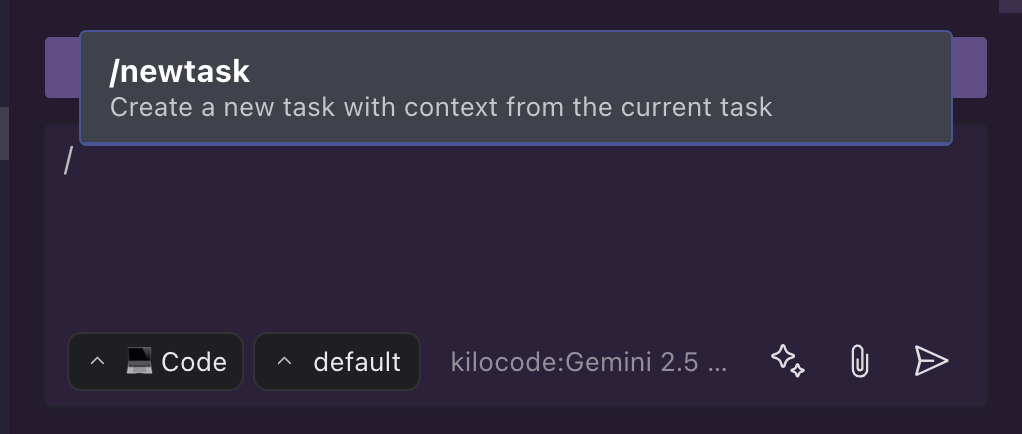We're excited to announce the release of Kilo Code 4.20.0! This update continues our mission to provide developers with the most comprehensive AI coding assistant experience by incorporating the latest improvements from Cline alongside our own enhancements. We remain committed to delivering a superset of capabilities that makes your coding workflow smoother and more productive.
Features from Cline
Advanced Context Preservation with /newtask
The /newtask slash command, inherited from Cline, provides an alternative to the existing task management interface. When you use this command:
Kilo Code will propose creating a new task, typically suggesting context based on your current session
You'll receive a prompt to confirm and potentially modify the context before the new task is created
The system will maintain appropriate context between tasks, making it easier to manage complex projects
To launch a new task, just start typing /new in the chat interface
Kilo Code then will ask questions to detail what you want to do with the new task:
This approach to task management complements the existing new_task tool functionality, giving you more flexibility in how you organize your workflow. It can also help refocus Kilo Code when the context window may have gotten too large to efficiently continue walking down the path you want your AI model to take.
What's Next?
We're continuously working to enhance Kilo Code with each release, making it the most powerful and user-friendly AI coding assistant available. We greatly appreciate feedback from our community as we strive to deliver the features and improvements that matter most to developers.
Happy coding!