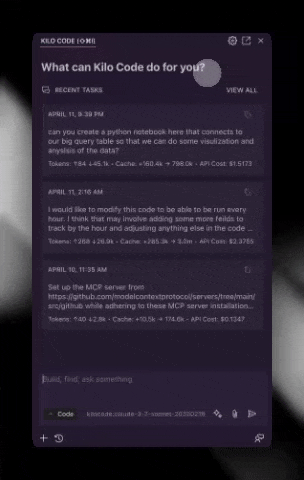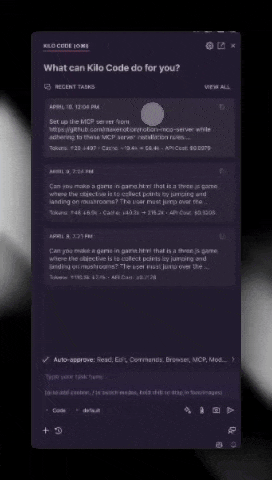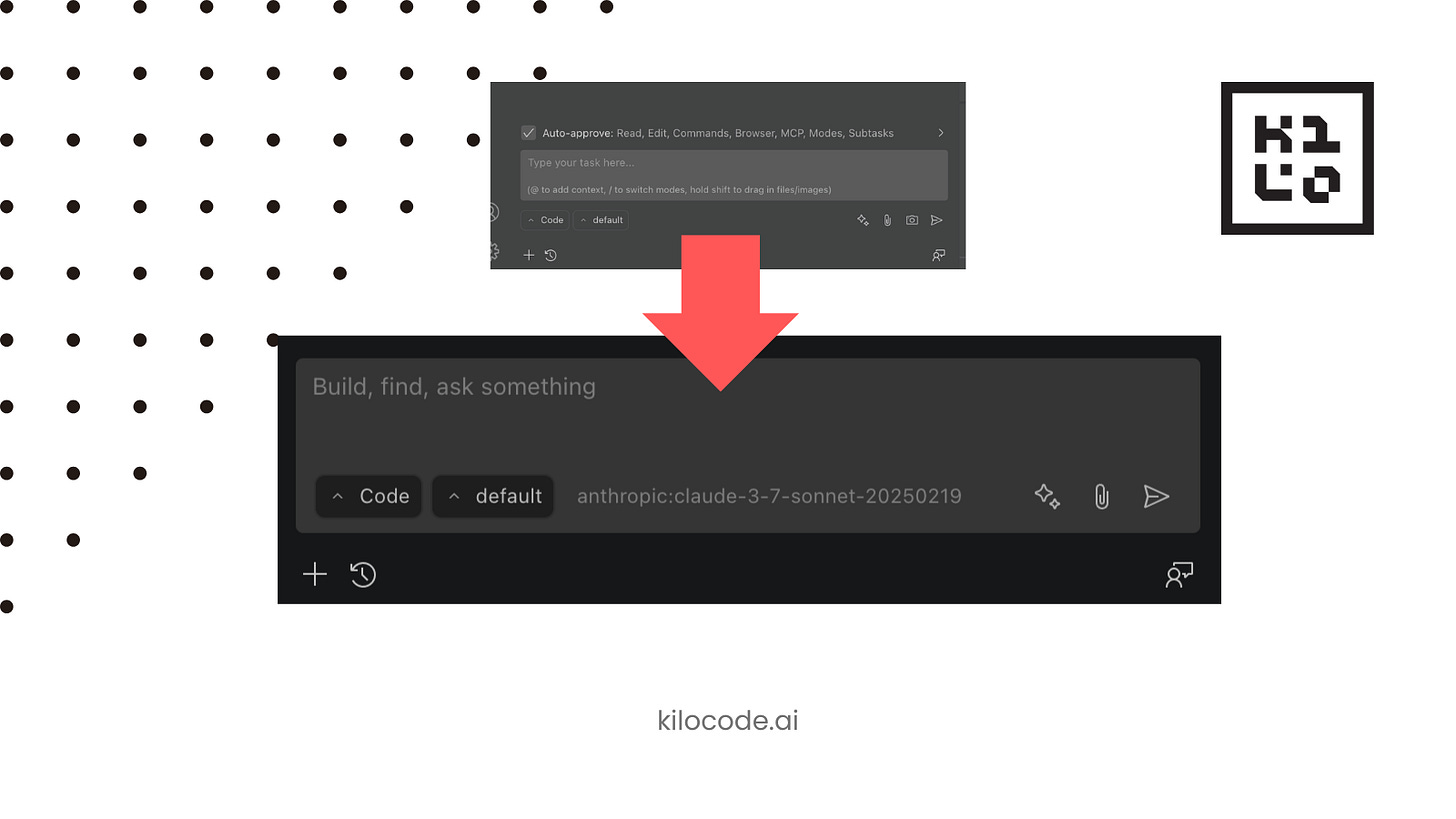Kilo Code 4.14 Released
Streamlined UI, powerful models, and enhanced usability to supercharge your coding workflow
Today we are excited to announce the release of Kilo Code 4.14 with new AI model support, MCP Marketplace, as well as usability improvements and some bug fixes. This release builds on our mission to provide developers with the best of both worlds by maintaining our superset approach to AI coding assistants.
These are just a few highlights of the improvements in this release. And if you haven’t tried Kilo Code yet - check it out. Read on to learn about all of the great updates below!
Gemini 2.5 Support
You can now select from Claude Sonnet 3.7 or Gemini 2.5 without any extra configuration - just your Kilo Code login. This brings all the improvements in context handling, reasoning, and code generation right into your workflow without any extra steps or extra cost. And we intend to add support for even more models soon!
This continues our commitment to providing access to the best AI models while maintaining a consistent interface, letting you focus on coding rather than switching between different tools for different models. All without forcing you to “bring your own keys” to access various models from different providers.
MCP Marketplace
MCP Servers can add outsized capabilities for your AI agents to have real-world impacts outside your codebase. But the “state of the art” for much of this involves digging through GitHub repos, poring over technical documentation, and manually configuring JSON files? That's the pain point we're solving with Kilo Code’s MCP Marketplace. Think of it as the App Store for your AI's capabilities.
The MCP Marketplace provides a clean, simple interface where you can:
Browse available MCP servers with ratings, downloads, and descriptions
Install any MCP with a single click (no more JSON wrangling)
Get automatic setup and configuration handled by Kilo Code
Access both community-created and officially supported model configurations
Using it is straightforward:
Open Kilo Code
Navigate to the MCP Marketplace under settings
Find an MCP server you want (by search or by category)
Click "Install"
Let Kilo Code handle the setup!
Kilo Code reads installation instructions, prompts you for any necessary API keys, and configures everything automatically. For MCP developers, we support the llms-installation.md standard for reliable installation across environments.
System notifications when user approval is needed
Sometimes, you need Kilo Code to take actions that require your explicit approval. Previously, these requests could be missed if you weren't actively looking at the extension.
With Kilo Code 4.14, we've implemented system-level notifications that will appear when user approval is needed. These notifications work outside your editor, ensuring you never miss important approval requests, even when your editor is minimized, or you're working in another application.
This makes Kilo Code more responsive to your workflow and helps prevent situations where actions are waiting for your input.
Shortcut key activation
Quick access to your AI assistant is essential for maintaining flow while coding. In Kilo Code 4.14, we've added a global shortcut key that can activate Kilo Code from anywhere in your editor.
By default, this is set to Ctrl+Shift+A (Windows/Linux) or Command+Shift+A (Mac). This allows you to summon Kilo Code without reaching for your mouse or navigating through menus, keeping you in your coding flow.
Declutter Chat Area UI
We've completely redesigned the chat interface in Kilo Code 4.14 to be more streamlined and intuitive. The new UI removes the auto-approval menu from the chat view, decluttering your workspace while still keeping essential functionality accessible through settings.
For better transparency, you'll now see the current AI provider and model displayed below the chat area. We've reduced the placeholder text to be more concise and redesigned the text area with inline buttons and improved dropdown colors. These changes create a cleaner, more focused environment for your coding conversations without sacrificing functionality or clarity.
Upstream Updates
As part of our commitment to being a superset of the best AI coding assistants, Kilo Code 4.14 incorporates all the features and improvements from Roo Code v3.11.5 and before. This ensures that you always have access to the latest capabilities from Roo while still benefiting from Kilo Code's superset and exclusive features.
Bug Fixes & Usability Enhancements
Fixed frozen settings view
We've resolved an issue where the settings view would become unresponsive after displaying a dialog. This ensures a smoother configuration experience without the need to restart the extension.
Restored MCP server editing
In Kilo Code 4.10, we've restored the ability to edit global and local workspace MCP servers. This gives you more flexibility in configuring your AI models and allows for more advanced customization of your development environment.
Improved button contrast for light themes
Users of light themes will notice improved button contrast in this release. This enhancement makes UI elements more visible and improves the overall accessibility of Kilo Code, particularly for users with visual impairments or those working in bright environments.
Additional Improvements
Llama4 support with Fireworks API provider
Documentation links are hidden for now while we work on our documentation
Ignore invalid Anthropic API Key in
KiloCodeAnthropicHandlerinitializationFix CSP headers for production version
For a full list of improvements, please see our GitHub Releases page.