How to cut costs by 70% without losing the magic
I get it. You discover an AI coding tool that actually works—really works—and suddenly you're shipping features faster than you ever thought possible. Then the bill arrives.
Last week, a developer posted about loving Kilo Code but getting crushed by API costs. Sound familiar? You're not alone. The good news? You can slash those costs without going back to the stone age of manual coding.
The 50% Rule (And Why It's Killing Your Budget)
Here's the thing most people miss: context is expensive. Really expensive.
The magic number: 50%
When your context usage hits 50%*, two terrible things happen:
Your API calls get dramatically more expensive
The AI's quality actually drops
People who keep using the same chat window for everything hit this wall fast. People who start fresh for each task? They cruise right past, never knowing this issue even exists.
*Could be as low as 20% with some models. Your mileage may vary.
The Orchestrator Strategy
Want to cut costs by 70%? Use Orchestrator mode like a pro.
Here's how it works:
Orchestrator grabs context for the big picture
Breaks work into focused chunks
Fires off specific tasks with only needed context
Each task runs lean and mean
The model switching trick:
Switch to Code mode, and select Gemini 2.5 Flash (or something similar like DeepSeek)
Switch back to Orchestrator; keep it on Sonnet 4
Smart models plan 🧠, cheap models execute 🧑🔧
Flash is surprisingly good at implementation. Sonnet handles the complex thinking. Your wallet stays happy.
Memory Bank: Stop Explaining Yourself
Every new chat shouldn't feel like onboarding a new teammate.
Create markdown files explaining:
Project architecture
Coding standards
Common patterns
Business context
Set them up as a memory bank, and Kilo Code will reference these files when starting new tasks. The AI gets up to speed instantly without burning through context.
The Multi-Model Playbook
Don't marry one model. Use the right tool for the job:
Gemini Flash (💵) : Quick implementations, simple fixes
Gemini 2.5 Pro (💵💵): Complex debugging, architecture decisions
Sonnet (💵💵💵): The heavy lifting, critical features
Opus (💵💵💵💸): You’re designing a new system from the ground up
The retry strategy: Start with Flash. If it misses, bump to Sonnet. Still cheaper than running everything on premium models.
Free Models (With Caveats)
Some providers offer free tiers or accounts. Gemini through your Google account is one example. Also OpenRouter has many free tier models. Just watch for:
Sudden model changes
Rate throttling
Models getting "rug pulled" (free when they are released, but then…)
These work great for experimentation and smaller tasks, but expect limitations.
The Bigger Picture
These techniques work beyond Kilo Code. Whether you're using Cursor, Windsurf, or any AI coding tool:
Context management is universal and key to all AI usage
Model switching saves money by working smarter, not more expensively
Documentation beats repetition when dealing with large context projects
The Enterprise Reality Check
For companies spending $50-100 weekly on AI coding tools, these optimizations are nice-to-haves. The productivity gains dwarf the costs. That’s why Kilo focuses our business model on those enterprises, not individual developers.
For personal projects? Every dollar counts. These techniques turn expensive tools into affordable superpowers.
Your Next Move
Start fresh chats for new tasks
Try Orchestrator mode with model switching
Create memory bank files for your projects
Set up code indexing if it helps
The AI coding revolution isn't slowing down. But your bills can.



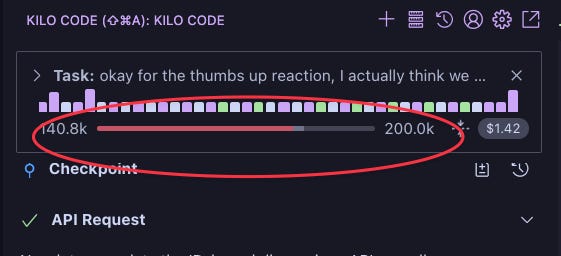
I have two questions.
1. Is there a price list logic for token prices in different models?
2. What is GLM 4.5 like in terms of coding and pricing?
"Set up code indexing if it helps"
broken link 😉